📘 OWLogger Documentation
🔍 What Is OWLogger?
OWLogger is your window into the hidden corners of your world — whether it's your attic, server rack, fermentation cellar, or chicken coop. It gives you real-time insights from 1-Wire sensors, without the complexity or security risks of traditional remote monitoring systems.
❗ The Problem with Conventional Monitoring
Modern remote monitoring often comes with serious drawbacks:
- 🔓 Digital Doorways: Inbound connections expose your network to security vulnerabilities.
- 📉 Flaky Connections: Spotty internet means gaps in your data — especially when you need it most.
- 🔄 Dynamic IPs: Your IP address can change unexpectedly, often during outages.
- 🕸️ Sensor Sprawl: Managing dozens of devices individually is a logistical nightmare.
- 📱 Untrustworthy Apps: Phone apps can be spoofed, and you never know what else they’re doing.
- 🔒 Vendor Lock-In: Proprietary systems can be abandoned or become expensive over time.
🚀 The OWLogger Solution
Forget complex network setups and risky configurations. OWLogger offers a secure, one-way data flow to a cloud server you control — giving you reliable, consolidated insights without compromising your privacy.
🌐 Key Benefits
- 🧠 You’re in Control: All devices and data are fully under your management.
- 💸 Low Cost: Even the cloud server is affordable — e.g., Kamatera offers VPS hosting from just $4/month.
- 🖥️ Virtual Private Server (VPS): Full access to a virtual cloud computer for storage, web access, and services like OWLogger or even a web store.
- 🌍 Pure Web Access: View your data from any browser — phone, tablet, computer, even a smart TV. No apps or installations required.
🧩 The Core Components
- Robust 1-Wire Sensors: Proven, reliable sensors with decades of continuous use.
- Pint-Sized Transmitter: A small device (like a Raspberry Pi) collects and forwards data securely.
- OWLogger Software: Open-source, customizable, and designed for simplicity and security.
🛡️ Why OWLogger?
OWLogger ensures a secure, outbound-only data flow to your cloud server. That means:
- No open ports
- No inbound connections
- No exposure to external threats
Just clean, reliable data — wherever and whenever you need it.
🛠️ Can you add on?
owgeneralpostlets you send any information to the logger, not just 1-wire data- Your data is stored in an
sqlite3file, so very readable and accessible - The web display is simple HTML -- easily cutomizable
- All the programs are open source, well documented and in widely known python3
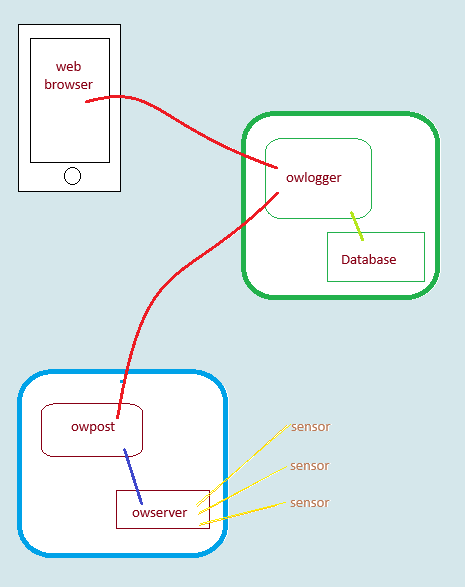
USE CASE
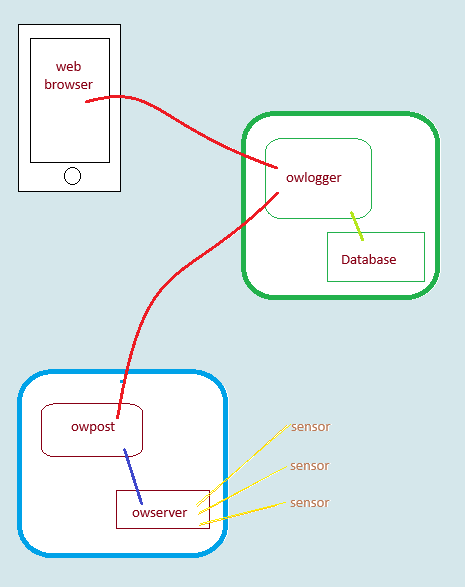
Basic premise
- Internal sensor readings to be monitored
- Internal network should not allow incoming access. Why?
- Dynamic IP addresses are not a problem
- Better security
- Comply with facility policy
- An external server is available
- Simple web viewing from any device
Some monitoring scenarios:
- Aquarium
- Beer brewing
- Wine cellar
- Pipes freezing
- Chicken coop
Types of data
1-wire sensors
owpost is designed specifically for 1-wire temperature and humidity
Other logging
generalpost posted any arbitray text string to the logging database
Display
Reqirements
OWLOGGER
owlogger install
Debian / Ubuntu system
Basic system:
# use "sudo" for each line unless you are root
sudo apt update
sudo apt upgrade
sudo apt install git python3 python3-jwt
get owlogger software
git clone https://github.com/alfille/owlogger
Choose either Recommended (secure) or Basic (testing, insecure)
Recommended secure setup
sudo apt install python3-jwt caddy ufw
cd owlogger/logger
sudo . /logger_install.sh
Insecure basic setup
cd owlogger/logger
sudo . /logger_basic.sh
owlogger setup
owlogger usage
OWPOST
owpost install
owpost setup
owpost usage
ADVANCED
Database
Logged messages are stored in a database on the owlogger server in SQL format. The implementation is very simple.
Does it matter?
Knowing the actualy database internals is not required for using owlogger effectively. This information may be useful for:
- developing add-on functionality to the system
- doing more advanced data manipulation of analysis
Otherwise, consider this part of the documentation as optional
database file
sqlite3format- named
logger_data.dbby default - A different filename can be chosen with the -d command line option
- placed in
/var/lib/owloggerif you use the installation script - the file will be automatically created if it doesn't exist
table
- the table holds the data
- only one table is needed
- named
datalog - Created automatically if it doesn't exist
- Simple schema:
| Field | Type | Comment |
|---|---|---|
| id | integer | unique key (required, not used) |
| data | datetime | timestamp of when entry created |
| value | text | logged data text |
In sqlite3:
$ sqlite3 logger_data.db
SQLite version 3.40.1 2022-12-28 14:03:47
Enter ".help" for usage hints.
sqlite> .tables
datalog
sqlite> .dump datalog
PRAGMA foreign_keys=OFF;
BEGIN TRANSACTION;
CREATE TABLE datalog (
id INTEGER PRIMARY KEY,
date DATATIME DEFAULT CURRENT_TIMESTAMP,
value TEXT
);
COMMIT;
indexes
- Primary index:
id- required
- unique
- generated automatically
- not used directly
- Secondary index:
idx_date- indexes field
date - not (necessarily) unique
- created if not present
- used for performance
- indexes field
sqlite> .indexes datalog
idx_date
Queries
Create table
CREATE TABLE IF NOT EXISTS datalog (
id INTEGER PRIMARY KEY,
date DATATIME DEFAULT CURRENT_TIMESTAMP,
value TEXT
);
Create index
CREATE INDEX IF NOT EXISTS idx_date ON datalog(date);
Data for this day
SELECT TIME(date) as t, value FROM datalog
WHERE DATE(date) BETWEEN DATE(?) AND DATE(?)
ORDER BY t;
Days with any data in a range
SELECT DISTINCT DATE(date) as d FROM datalog
WHERE DATE(date) BETWEEN DATE(?) AND DATE(?)
ORDER BY d;
Months with any data (this year)
SELECT DISTINCT strftime('%m', date) AS m FROM datalog
WHERE strftime('%Y', date)=?
ORDER BY m;
Years with any data
SELECT DISTINCT strftime('%Y', date) AS y FROM datalog
ORDER BY y;
Accessing data
Python
Access directly with built-in python sqlite3 module
Web interface
owlogger provides a native web interface. default port:8001
Command line
sqlite3 official, rather bare-bones command line tool. Example:
sqlite> .tables
datalog
Graphical
DB browser for sqlite is cross-platform and pretty intuitive
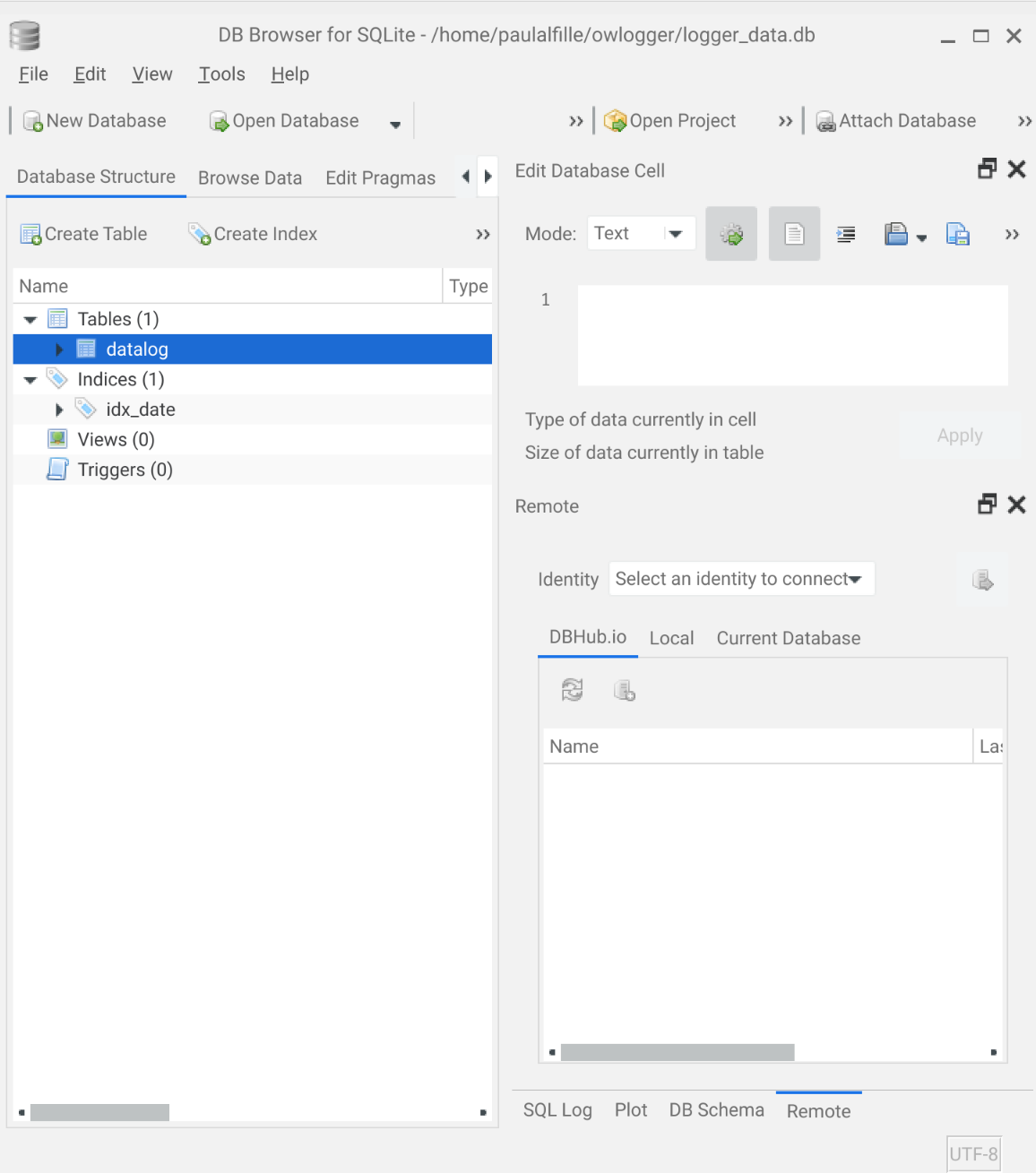
Customize
DETAILS
Credit and Acknowledgment
owlogger is a system of multiple components, and leverages several open-source projects:
Python
Python3, and many modules:
- The standard lib: argparse, datetime, http.server, io.BytesIO, json, math, os, sys, time, urllib, urllib.parse
- Also the standard database module: sqlite3
- The requests module for sending data to a remote server
pyownet
- pyownet by Stefanno Micccoli is python module that communicates directly woth owserver. The version here is slightly modified.
- update to Python3
- use f-string formatting
- included directly in the owlogger repository
owserver
Part of the owfs -- 1-wire file system maintained by a group of developers.
1-wire
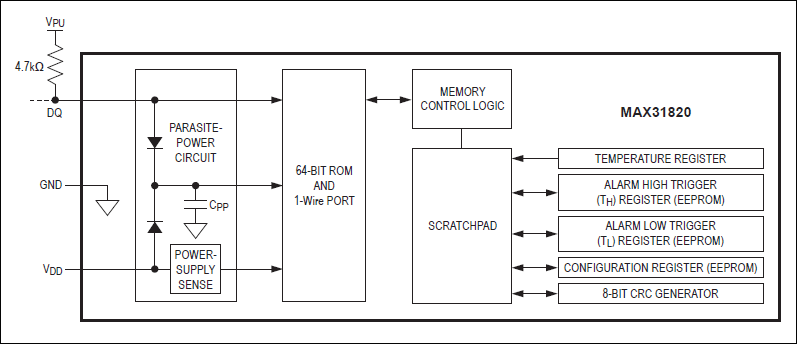
1-wire is a simple protocol for communication with external enumerated devices, like memory, temperature and voltage. The protocol actually uses 2 wires, but data and power are combined on a simegle line that multiple sensors can share. Originally Designed by Dallas Semiconductor, it's now produt of Analog Devices
Javascript
Basic code is embeddd in owlogger but a nice calendar function comes from air-datepicker by T1m0n (Timofey).
The air-datepicker code is slightly modified to default to english text and hosted directly in this repository.
caddy
Best practice is to use a reverse-proxy in frnt of owlogger likw caddy by Matt Holt
firewall
ufw is used by Debian and Ubuntu and helps limit external attacks.
sqlite3
The database used is the sqlite3 library by D Richard Hipps. Not only is it imbedded in python, but it can be used as stand-alone program on the database file.
mdbook
This documentation on owlogger os arranged using mdbook -- a documentation system from the Rust Language project.
Security
General Notes
owlogger is a systems of components, so the security aspect needs to be analyzed in parts. In general, this collects low-value data, so collateral damage is a consideration.
Programs
Best practice:
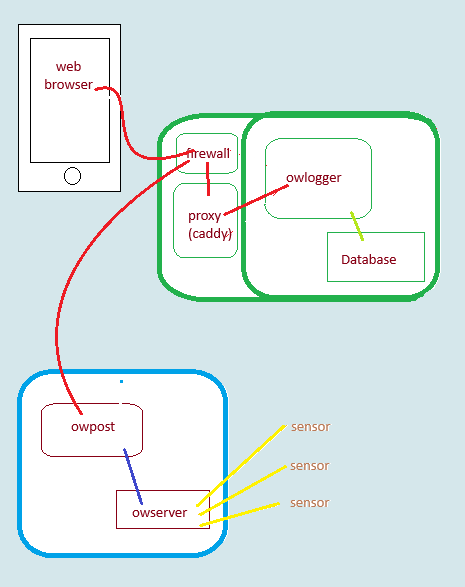
owserver
Well tested. Read-only of data from physical sensors. communication is via owserver protocol but typically will be internal to the posting station.
owpost
Send-only externally, potentially via https if a reverse proxy is employed.
owlogger
Uses http.server python module, which is advertised as not hardened. The accepted HTTP messages are restricted, specifically no arbitrary file reading or external program use. Using a reverse proxy to keep communication internal is advisable, however.
Browser
Data on the display device is performed via HTML with a non-persistent javascript component. The air-datepicker module is used, but not loaded from an external source.
Logging data
Encryption
Data is sent in clear text via http by default. Using https by adding a proxy agent (e.g. caddy) to the server is easily accomplished and implementation of that scheme is detailed.
Injection
All data is logged by default, potentially including malicious spam. A simple form of authentification using an arbitrary text string (token) is available. This only makes sense if the traffic is also encrypted. This token must be added at both ends at startup and requires that both ends are secure from inspection.
Access to data
Access (to owlogger web display) is read-only, but web-available -- the point of the system. Communication is via http by default.
Encryption
https (TLS encryption) is easily added with a proxy agent (e.g.caddy) and implementation of that is encouraged and detailed with design and scripts.
Authentification
Authetification for access is not implemented.
Database
The database is stored on the server, and so requires that the server's file system is not compromised.
- Data entry is via sqlite3 with protection against SQL injection attack
- Data is managed in a write-only mode
- There is a potential for spam data to be sent to the system, filling up the file space (see tokens).
Physical
Phyisical access, compromise and damage is generally out of scope.
data collectors
Sensors, wires and the owputter component may be in a vulnerable area to intentional or unintentional damage, so robust installation is advisable. These components are generally inexpensive, fortunately.
License
There are several components used (but included directly) with slightly different licences.
Summary
Open source, and may be employed as you wish. Licensing cannot change. Some parts require that distributing derived software must also offer the source code be available
Details
owlogger.py owpost.py
MIT license -- basically code may be used for any purpose, but should stay under that license and offers no warrantees.
air-datepicker
pyownet
LGPL-3.0 -- read the details here.
So the licensing is quite permissive. Treating the entirety as LGPL-3.0 is probably the safest course, but the individual components are licensed as stated above.
Repository
owlogger source code is available in a github repository
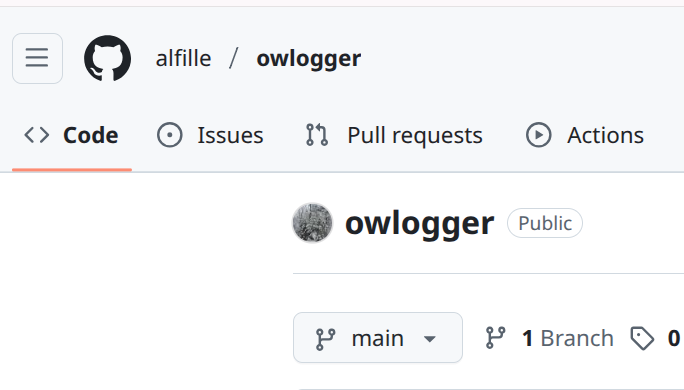
- The Issues tab is a good place to ask questions and report problems.
- Skilled coders can fork the code, and hopefully offer useful additions back in Pull requests
- This documentation is also in the repository
- Markup files in the
/srcdirectory - Uses mdbook
- Markup files in the
Support
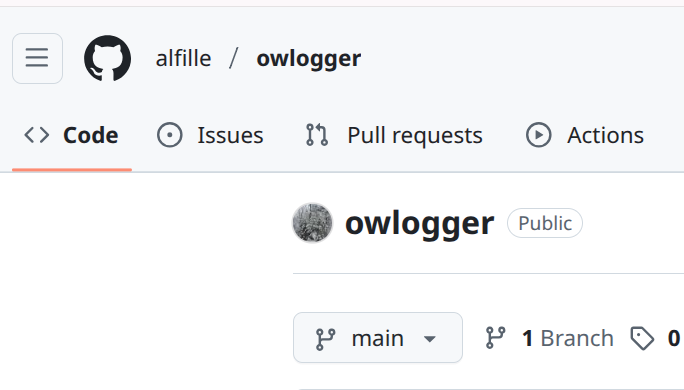
Issues tab
The best place to bring questions, issues and plaudits is the issies tab of the owlogger github site.
Open Source
As for any free open-source program the avenues for assistance are:
- The on-line forum (in this case the issues tab noted above
- Experimentation and looking at the source code
Of course there is no guarantee that help will be available or timely, but help courteous people use your creation is one of the rewards of oen-source software.
owfs and python
The author's expertise is the owfs system (he's the original author) and the specific python programs used here. Some of hte other components (python modules, caddy, TSL certificates) may need to be answered elsewhere.