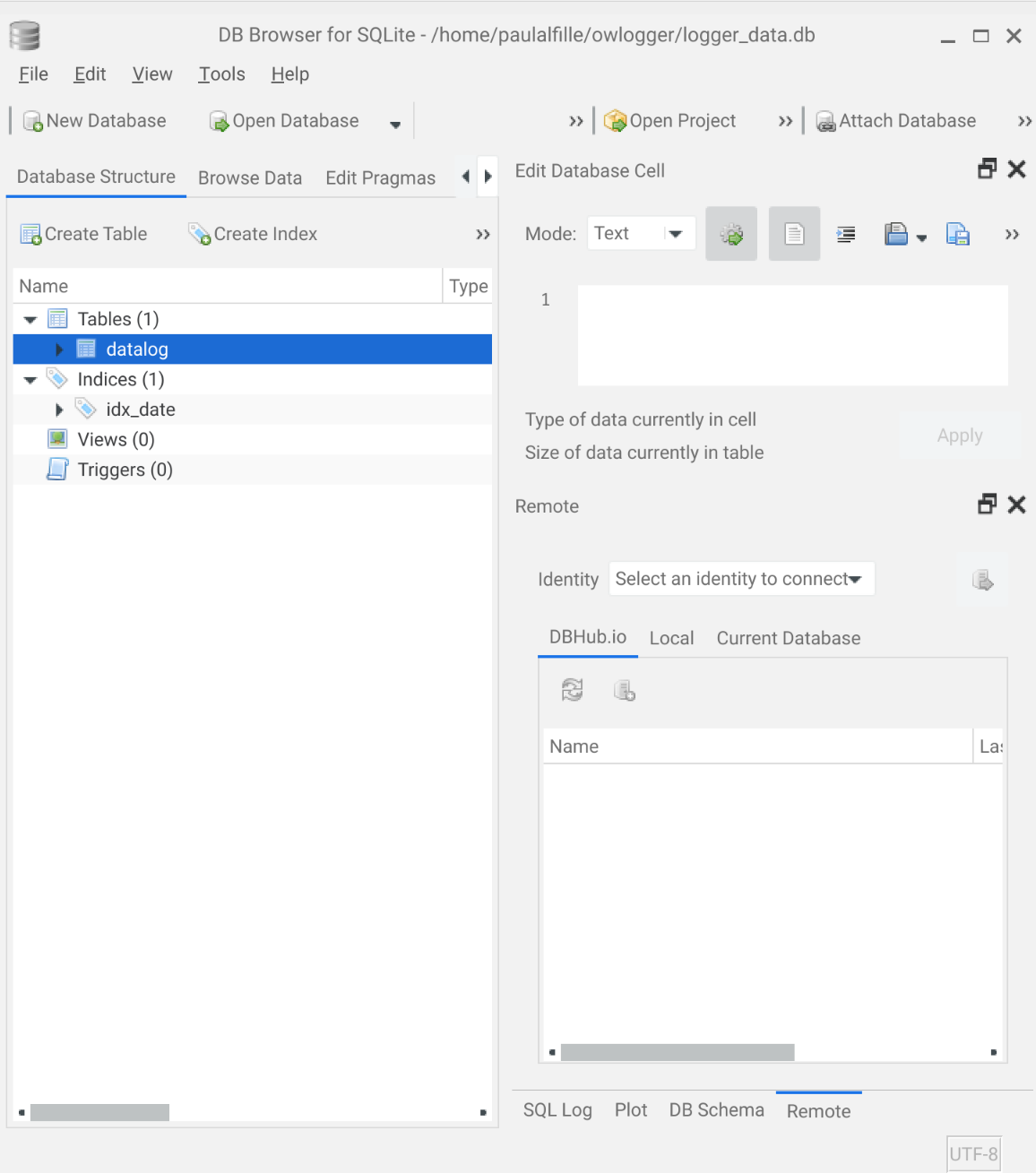Database
Logged messages are stored in a database on the owlogger server in SQL format. The implementation is very simple.
Does it matter?
Knowing the actualy database internals is not required for using owlogger effectively. This information may be useful for:
- developing add-on functionality to the system
- doing more advanced data manipulation of analysis
Otherwise, consider this part of the documentation as optional
database file
sqlite3format- named
logger_data.dbby default - A different filename can be chosen with the -d command line option
- placed in
/var/lib/owloggerif you use the installation script - the file will be automatically created if it doesn't exist
table
- the table holds the data
- only one table is needed
- named
datalog - Created automatically if it doesn't exist
- Simple schema:
| Field | Type | Comment |
|---|---|---|
| id | integer | unique key (required, not used) |
| data | datetime | timestamp of when entry created |
| value | text | logged data text |
In sqlite3:
$ sqlite3 logger_data.db
SQLite version 3.40.1 2022-12-28 14:03:47
Enter ".help" for usage hints.
sqlite> .tables
datalog
sqlite> .dump datalog
PRAGMA foreign_keys=OFF;
BEGIN TRANSACTION;
CREATE TABLE datalog (
id INTEGER PRIMARY KEY,
date DATATIME DEFAULT CURRENT_TIMESTAMP,
value TEXT
);
COMMIT;
indexes
- Primary index:
id- required
- unique
- generated automatically
- not used directly
- Secondary index:
idx_date- indexes field
date - not (necessarily) unique
- created if not present
- used for performance
- indexes field
sqlite> .indexes datalog
idx_date
Queries
Create table
CREATE TABLE IF NOT EXISTS datalog (
id INTEGER PRIMARY KEY,
date DATATIME DEFAULT CURRENT_TIMESTAMP,
value TEXT
);
Create index
CREATE INDEX IF NOT EXISTS idx_date ON datalog(date);
Data for this day
SELECT TIME(date) as t, value FROM datalog
WHERE DATE(date) BETWEEN DATE(?) AND DATE(?)
ORDER BY t;
Days with any data in a range
SELECT DISTINCT DATE(date) as d FROM datalog
WHERE DATE(date) BETWEEN DATE(?) AND DATE(?)
ORDER BY d;
Months with any data (this year)
SELECT DISTINCT strftime('%m', date) AS m FROM datalog
WHERE strftime('%Y', date)=?
ORDER BY m;
Years with any data
SELECT DISTINCT strftime('%Y', date) AS y FROM datalog
ORDER BY y;
Accessing data
Python
Access directly with built-in python sqlite3 module
Web interface
owlogger provides a native web interface. default port:8001
Command line
sqlite3 official, rather bare-bones command line tool. Example:
sqlite> .tables
datalog
Graphical
DB browser for sqlite is cross-platform and pretty intuitive